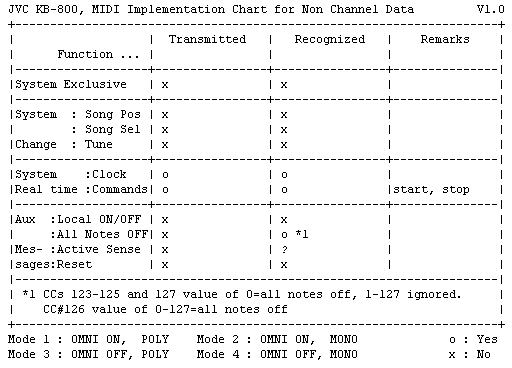
I find it a bit odd that the KB-800 has MIDI at all. I can't imagine it's something the home keyboard market would have been looking for in 1985, or even had much use for. It's not like it's made a big deal of on the casing either, the potential buyer would have had to look at the back panel to know it was included. Perhaps it was something the salesperson could have hyped up or could appear on in-store and other advertising. I guess also the Yamaha DX7 had been released 2 years earlier, it had MIDI and was a huge success so maybe JVC thought it would be foolish not to include it.
Once the customer got it home the manual was of little help, it has just half a page of information on it most of which is taken up explaining what MIDI is with only a small table about how the KB-800 actually uses it. It doesn't even tell you what continuous controller numbers are used, so for example you have to work out for yourself that CC#68 controls intro/fill in.
Below is an outline of how MIDI works on the machine, Instrument Definition
files for Cakewalk and MIDI implementation charts which I wrote myself.
(beautifully styled after Yamaha's mid 80s charts!)
MIDI Rundown
With MIDI you can access 6 different types of sounds -
Channel 1 - Orchestral Preset 1
Channel 2 - Orchestral Preset 2 (orchestra split must be switched on)
Channel 14 - Arpeggio
Channel 15 - Bass
Channel 14 or 15 - Solo Synthe (must sacrifice either arpeggio or bass)
Channel 16 - Rhythm (ie drums)
All channels are fixed; you can't change them. If Fascinating Chord is on only Orchestral Preset 1 and Rhythm can be accessed via MIDI.
Continuous Controllers
The KB-800 can deal with 3 different continuous controllers.
Note that CCs must always be sent on channel 1 even if they are affecting
an instrument on some other channel.
64 Sustain
Adds sustain to the Orchestral Presets 1 and 2, but to no other sounds.
Can be transmitted from the KB-800 with the foot switch or by pressing
the orchestral sustain switch. It will add an the amount of sustain
set by the Orchestra Sustain slider.
65 Bend
Simply transposes the pitch down a semitone, including any notes sounding
at the time. I'm not sure what the exact intended use for this is,
I think this is a feature common to some other home keyboard and organs.
Can be transmitted from the KB-800 with the foot switch. If solo
cancel is on it will effect Orchestral Presets 1 and 2. If
solo cancel if off it will effect Arpeggio, Bass and Solo Synthe.
68 Intro / Fill in
When there is a rhythm running: If activated within the first
3 beats of a bar the fill pattern is played for the remainder of the bar.
If it's activated during the 4th beat the whole of the next bar will play
the fill pattern.
If there is not rhythm running: it will start a rhythm with the first bar being the fill pattern.
It effects only the drum pattern, not any of the melodic parts.
Can be transmitted from the KB-800 with the foot switch or by pressing the intro/fill in switch.
MIDI sync
The KB-800 can be either the master or slave and understands start
and stop. It can be great fun to have the KB and a sequencer synched, and
then changing the backing pattern, instrument sounds, effects, etc. in
real time. The 2 songs in the Compucorder will also sync.
Cakewalk Instrument Definitions
To install these:
1) Right click on each file below and choose Save target as... (or
Save link as...) and save to hard drive
2) Open Cakewalk
3) Go to either Settings or Tools menu (depends on version)
4) Choose Instruments...
5) Choose Define...
6) Choose Import...
7) Find and open KB800_01.INS on your hard drive
8) Repeat step 7 for each of the other 4 files
9) Click Close or OK
10) Assign the appropriate instrument definition on the right to the
correspond channel/port on left
11) Done!
Channel 1, Orchestra 1 & CCs [ KB800_01.INS
]
Channel 2, Orchestra 2 [ KB800_02.INS ]
Channel 14, Arpeggio / Solo [ KB800_14.INS ]
Channel 15, Bass / Solo [ KB800_15.INS ]
Channel 16, Rhythm [ KB800_16.INS ]
MIDI Implementation Charts
The version number is simply to allow for updates if i find out more
or need to make corrections. To save to your hard drive right click
on each chart and choose "save picture as..." or "save image as..."
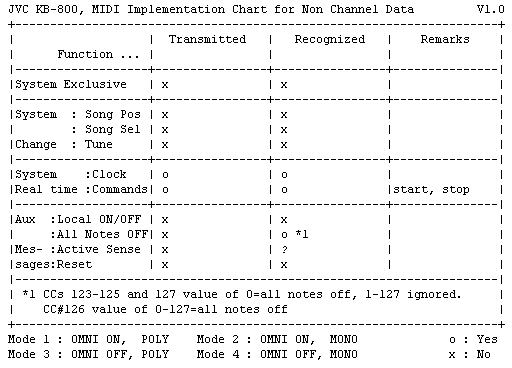
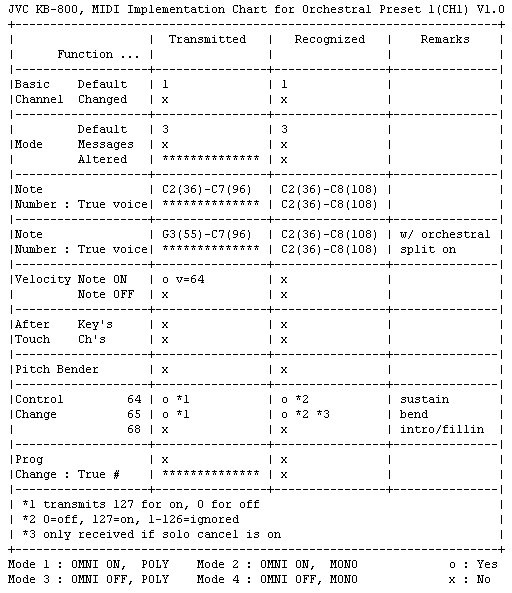
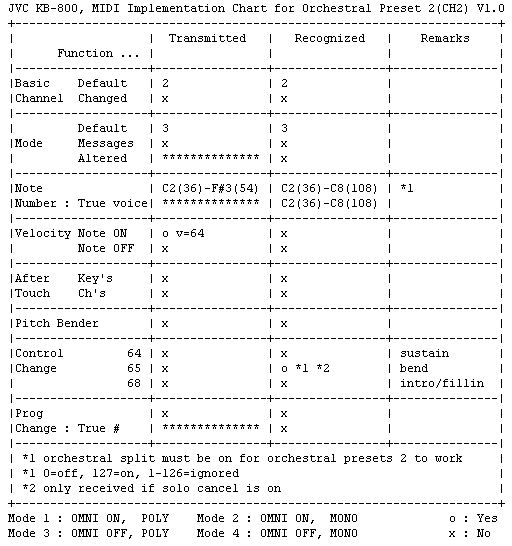
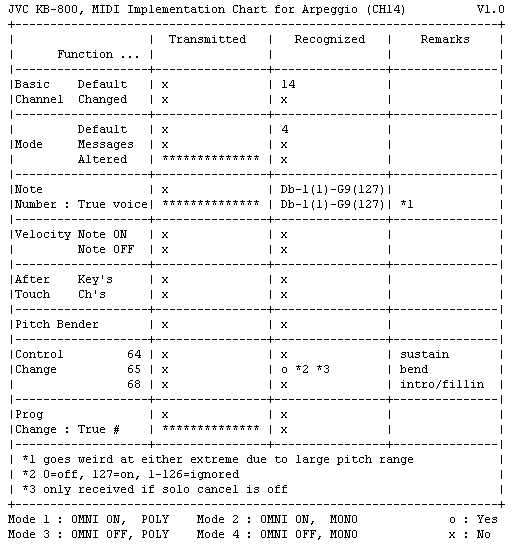
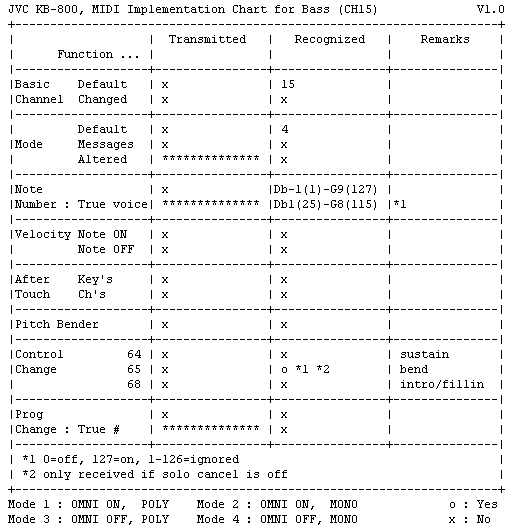
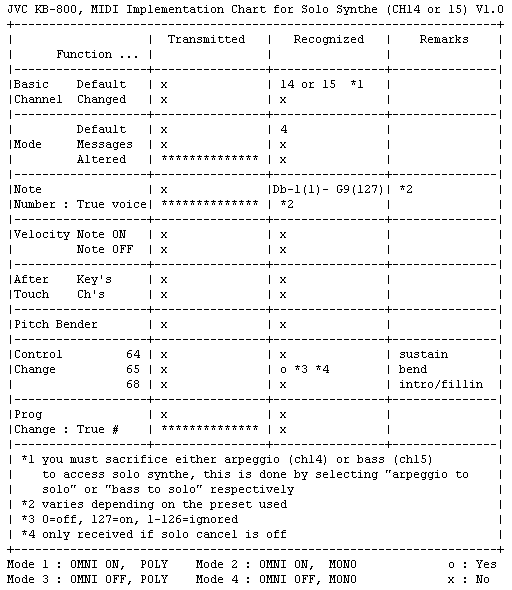
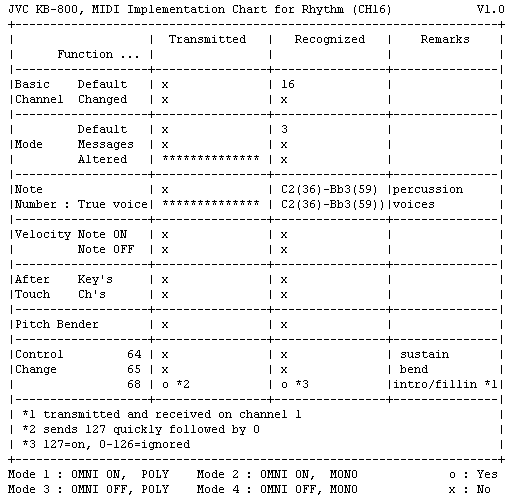
< home < kb series < kb-800 index